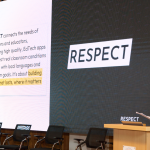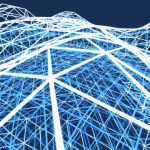December 22, 2024
Welcome to today’s #24DaysOfAI Appvent Calendar where today we reveal a fantastic tool that helps you to take your existing text from most sources (Word, Google Docs, PowerPoint and more) and convert complicated themes or topics into fantastic visuals.
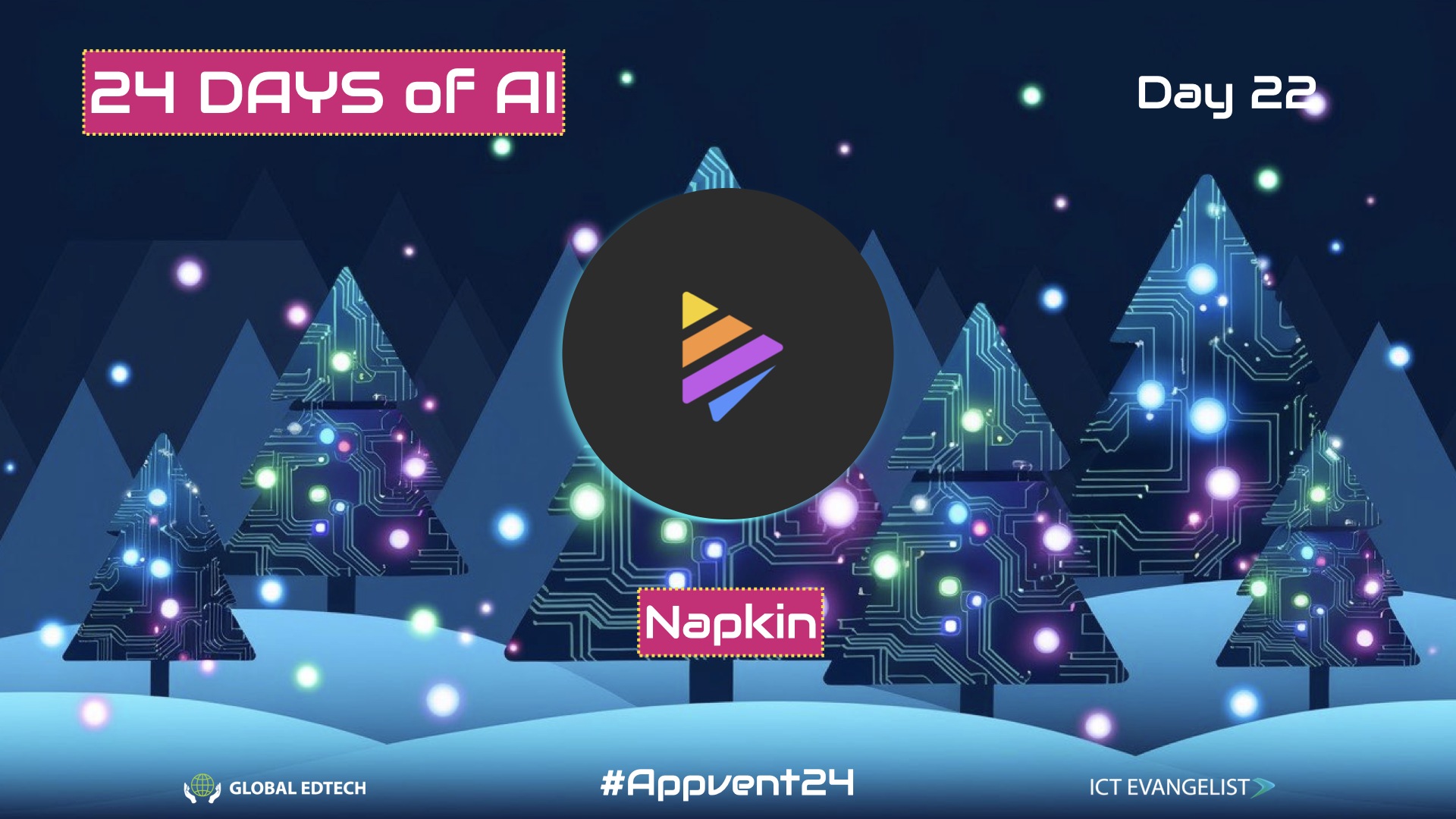
The tool I’m talking about is napkin.ai. With easy-to-use features, I love Napkin as a tool to help with learning and teaching. As you’ll know, visuals can often help explain things better than prose so taking complicated concepts and using them in your teaching and learning resources can help students with their learning of the topics.

To help learn how to use the tool and demonstrate some use cases (and to make today’s post a bit shorter!), I made this short tutorial demonstrating its key features:
To check out my example outputs directly, here’s the Google Slides presentation I made using the graphics I generated in Napkin: https://bit.ly/napkinaiappvent

Educational Benefits
Here’s how today’s reveal can support teaching and learning:
- Enhance Understanding: Visuals can break down complex concepts into easy-to-understand formats, supporting learners of all ages and UDL principles.
- Save Time: With Ai handling the design work, you can focus on other things rather than having to create visuals from scratch.
- Encourage Creativity: Students can use the platform to create their own visual summaries, boosting retention through active learning.
Practical Applications
There are many practical applications for Napkin, but these strike me as being some of the main ones:
Lesson Planning: Turn lesson objectives or key points into infographics to support your teaching.
Support Learning: Summarise a topic using visuals, helping students process and remember information.
Presentations: Create professional-looking diagrams and charts to make your presentations more impactful.
Reports and Documentation: Develop visuals for reports, saving hours of manual work while improving clarity.

Considerations
As with all Ai tools shared on the calendar this year, it’s essential to:
Check Accuracy: Ensure the visuals generated align with your content.
Comply with Policies: If using this tool in an educational setting, consult your school’s data protection officer for compliance and certainly, don’t put identifiable information onto the tool without prior checking as this goes against GDPR principles.
Whilst the tool is in Beta it is currently completely free to use Napkin, however this is likely to change in the future.
Final Thoughts
Visual communication has never been easier. Today’s tool empowers you to simplify and share complex ideas effectively, making it a valuable addition to your Ai toolkit.
🔗 Learn more about Napkin by visiting their website here.
Stay tuned for tomorrow’s reveal as we edge closer to the final days of the Appvent Calendar!
Stay Ahead with AI in Education:
Follow us on Bluesky (@globaledtech) Twitter/X (@global_edtech), and connect with us on LinkedIn for more innovative ideas and discussions. Interested in reaching a wider audience? Learn about our competitively priced sponsored post opportunities. Don’t forget to follow the insights of Mark Anderson at @ICTEvangelist on Twitter/X, and Ronan McNicholl at @ronanmcnicholl for more expert perspectives on EdTech.
Are you an EdTech company?
Interested in reaching a wider audience? Get in touch to learn about promotional opportunities on ictevangelist.com and global-edtech.com.