December 22, 2020
Welcome to Day Twenty Two of the 2020 Appvent Calendar!

Apple Clips is a wonderful addition to any classroom…
…interested in promoting student creativity and creation in the classroom. This video creation app is fun and easy to use for students and teachers, making it the perfect tool to showcase in our 2020 #AppventCalendar.

What makes Apple Clips stand out from other tools?
Clips is free and available on any iOS device running iOS 14 or later. It has some unique features such as Disney stickers and animations that can be easily added to videos.

Additionally, Clips features some unique filters such as Comic Book and watercolour.

What are some ways to use Clips in the Classroom?
Exploring Theme with Silent Films
This year, I worked with a fourth-grade class using Clips to explore Theme and create silent films. We used the aged film filter, along with the “Gasp” poster to mimic silent films from the 1920s.

Posters are available in Apple Clips, including the “Gasp” template which can be used to create silent films.
This project was inspired by the book Strongheart: Wonder Dog of the Silver Screen by Candace Fleming, which is based on a true story about a dog who became a movie star in silent films. Click here to view a short clip from one of our films. Note: Students made these films during school, but as this is a mixed in-person and remote learning class some students filmed at home.
Hacking Science Labs
Another great use for Apple Clips is to encourage students to record their science labs…think Bill Nye style videos. These tutorial videos are a unique way for students to demonstrate their knowledge of the Scientific Process and content standards, as well as providing opportunities for them to use science vocabulary in an authentic way. Click here to view an example.
Some other project ideas are book trailers, math tutorials, story retells, and historical reenactments. Apple Clips is sure to be a crowd favourite in your classroom.





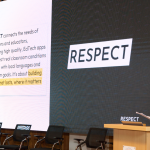

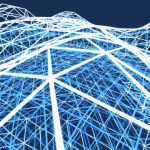


0 Comments