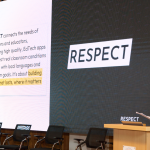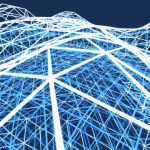December 1, 2023

Welcome to day one of the 2023 Appvent calendar where today we will focus on the tool Canva.
This year we have a slightly different approach to the calendar calling it “The 24 Days of AI”. This is in recognition of how AI has leaped into the forefront of many educators’ thinking.
Our theme comes from what we see on social media, through Mark’s work with schools which predominantly sees him work with schools on integrating all edtech, but significantly with AI tools and Ronan’s work in his school. It’s also reinforced by many recent surveys such as this one from THE Journal where they found 90% of K-12 educators believe AI can greatly enhance the accessibility of personalised learning for students (THE Journal Survey). Alongside this, EdWeek reports that nearly 4 in 10 teachers are planning to use AI in their classrooms by the end of the 2023-24 school year, further reinforcing the reasoning behind our shift this year on the calendar. Their survey shares AI’s growing influence in educational settings (EdWeek Report). On top of this, EdTech Magazine highlights that educators are looking towards AI as a means to alleviate burnout and boost productivity, a crucial aspect in today’s educational landscape (EdTech Magazine Article)
All of this just scratches the tip of the iceberg in the many ways AI is enhancing the work of educators and their readiness to integrate AI into their teaching practices. So across the course of the Appvent Calendar, expect to find many of the best plugins, apps, and tools with AI embedded in them that we’ve been able to curate for you.
Unlike in recent years, this year’s posts are curated solely by the founders of Global EdTech. None of the posts this year are sponsored but all come from our desire to share useful tools that will help educators worldwide.

AI tool of the day:
Today on the first day of Appvent23 we focus on a staple of many an educator, Canva. Free for education, this tool has a bunch of handy AI features built in that enable you to manipulate images, create AI images, remove backgrounds, and more. In addition to that, with its AI features you can easily use its Magic Write and Magic Design features to help you create documents and presentations with just a few clicks.
Educational Benefits:
The tool facilitates collaboration and ease of sharing within your school tenancy. It also supports single sign-on and is free for schools, trusts, and districts. The features of Canva make it super easy for you to create attractive and stylish documents, presentations, videos, explainers, and graphics.
Practical Application:
Very popular amongst educators another significant benefit of Canva alongside its huge range of built-in AI features is its plethora of useful templates for all manner of different teaching and learning activities. From seating plans to department meeting agendas/minutes and more, Canva really is a teacher’s best friend.
Considerations and Tips:
Be mindful that whilst the AI features of Canva are broad and useful, you will always need to do more work to create the resources you want. Whilst Canva will get you started, it doesn’t do all of the work for you, just some of the initial heavy lifting.
You should also be aware that as with all new tools in your establishment, you should do your due diligence to ensure the tool meets both the needs of your colleagues and students alongside completing the required data privacy and usage checks, such as you would find with a DPIA (Data Protection Impact Assessment).
Follow Us!
Subscribe to the Global EdTech Newsletter for the latest insights and updates in educational technology. Follow us on Twitter/X (@global_edtech), and connect with us on LinkedIn for more innovative ideas and discussions. Interested in reaching a wider audience? Learn about our competitively priced sponsored post opportunities. Don’t forget to follow the insights of Mark Anderson at @ICTEvangelist on Twitter/X, and Ronan McNicholl at @ronanmcnicholl for more expert perspectives on EdTech.