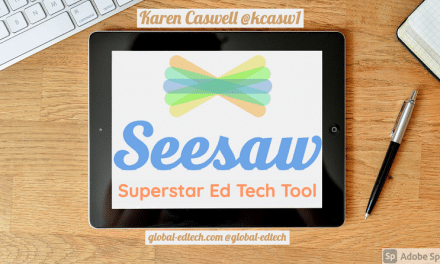June 8, 2020
Did you know that students can easily click an icon to let their teachers know they wish to ask a question in Microsoft Teams?
You can see a live demo of this feature in the video above.
The raise hands feature in Microsoft Teams allows students to digitally let their teacher know that they want to ask a question. The teacher will see a display of all the students that wish to speak and can then use this tool to decide the order in which students can ask their questions and also lower any virtual hands once finished.
From a student perspective it is really easy for students to raise their hand. They simply click the icon in the floating toolbar and can also click again to lower their hand if they change their mind.
The tool lists students in the order in which they raised their hands. This makes it easy for the teacher to make the process fair for students.
Microsoft Education also released a detailed video explaining how Microsoft Teams can be used to deliver home learning. This was delivered by Mike Tholfsen the Principal Product Manager and can be viewed here:
https://www.youtube.com/watch?v=BUKgLQTlOTg
Follow this link to view the full collection of Microsoft Teams tutorials: