December 13, 2020

In this article and video, Apple Distinguished Educator Rahmat Prayuda, demonstrates how the Kinemaster app can be used by educators to create engaging online learning videos. You can view the tutorial in the video below during which Rahmat will demonstrate creating multi-layered online learning videos using a clear step by step approach. The text below serves as a summary of the main steps in the process.
RECOMMENDED: https://global-edtech.com/category/Rahmat-Prayuda/
Creating a new project
Having downloaded the app (links below) you can click the plus sign to start a new project. Following this you should select the aspect ratio e.g. 16:9.
Adding the main layer
Choose media from the circular menu, switch to photos and select images. You can then add a background colour e.g. white.
Adding a second layer
Select layer from the circular menu, followed by media. You can then bring in a video on this layer e.g. a video pre-recorded with a green screen. By tapping on the video you can adjust the chroma key settings so the green colour is removed.
Adding a third layer
Another video can be added to the timeline and then positioned as required. Videos can be split on the timeline and the separate parts can also be repositioned and animations added to smooth out the transition.
Arranging layers
It may be necessary to rearrange certain elements e.g. the iPad can be sent behind the screen recording. Similarly, Rahmat’s hand can be brought to the front. This can be accomplished by tapping on the ellipses and selecting the relevant option.
Inserting text
By tapping layer and selecting text you can easily add titles to the video. Options exist to change the font and effects can be applied.
Adding sound
Sound effects can be included within the video and adjusted as necessary on the timeline.
And finally…exporting
Once you have finished creating your video, you can then export using the desired resolution and frame rate.
And that concludes this tutorial on creating online learning videos. Thank you for sharing Rahmat!





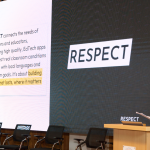

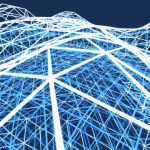


0 Comments