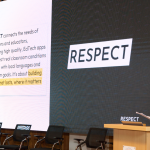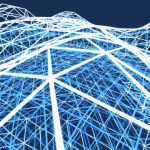December 11, 2022

Welcome to Day 11 of the #Appvent22 Appvent Calendar!
When it comes to good technology in education, it has to be fit for purpose. Whether that’s helping in the classroom, supporting an initiative across the school such as well-being or timetabling or in a specific subject area; the common theme is, they have to be impactful.
Take just a few examples from the series so far:
Day 1 – FormTimeIdeas.com – helpful to teachers during tutor time, saves time coming up with activities and ideas
Day 2 – Welbee – transforms well-being within your setting
Day 3 – Adobe Express character animator – superb for promoting oracy, practising pronunciation, explaining topics and much more
Day 4 – Equatio – a maths or science teacher’s best friend
The list goes on…

With many more days on the calendar left, today I’m very pleased to share the useful resource for students, ‘Cram’.
Cram is available as both an iOS and Android app, plus available in a browser.
If you’re thinking of using Cram in a browser, it has two key aspects: they have more than 166 million freely available flashcards to help students revise keywords. They also have a significant number of essays available to help inspire learners with their writing.
Be warned of Cram in your browser
The teacher in me is wary of the essays as they are exceedingly ripe for plagiarism, particularly as they cover academic topics from popular books and plays that are studied in English, such as those by Shakespeare, but also include essays from other subject areas such as History, Geography, Classics and more. I’m wary.
But wait, flashcards!
The simple and open interface for the flashcards which will open and work on any internet-enabled device is great. Students can independently find flashcards to support topics they’re undertaking, and the very basic features mean that ‘Cram’ really does what it says on the tin – help learners to cram keywords and their definitions.

Yes, cramming is not something which I would advocate for either, but asking students to use Cram as a tool to help them space their revisiting of topics to reinforce key terms and words is something I would advocate for.
With features built into the platform that allows you to practice your flashcards in different ways, you can:
- access simple standard flashcards
- Engage in memorisation activities
- Testing yourself
- Play games in a fun way to help you study your flashcards

There are two games you can play to help you study your flashcards:
Jewels of wisdom takes the form of a classic matching game where you match the key term on the left with the definition on the right.
Stellar Speller as the name suggests, helps you to spell your vocabulary words with a fast-paced game, reminiscent of something like the classic ‘Asteroids’ game where you blast your way through your journey by successfully spelling the key terms correctly.
What about the app?
Using a different UI (user interface) and no access to the essays, the app is the perfect tool to help learners with their memorisation of key terms and words.

If you have an account online, you can also sign into it in the app and sync your activities and favourite study sets between the two locations too.
However, you look at it, Cram is a simple and free-to-use resource which helps learners of all ages practice memorisation of key terms, something I think most teachers would value. You can learn more about Cram by visiting the site here and if Cram doesn’t seem to be something you like, why not take a look at a very similar tool from Anki (recommended on Appvent 2019 by Kristian Still) which has a similar setup but has the additional benefit of helping you space your practice built into it too.