November 11, 2020
Children, just like adults, are always at risk of all kinds of threats in cyberspace. From child traffickers to hackers who want to access their accounts and webcams, predators soliciting sex from them to advertisers targeting teenagers on social media. Knowing how to protect children online is as important as keeping your own devices and accounts safe.

Children, just like adults, are always at risk of all kinds of threats in cyberspace. From child traffickers to hackers who want to access their accounts and webcams, predators soliciting sex from them to advertisers targeting teenagers on social media. Knowing how to protect children online is as important as keeping your own devices and accounts safe.
Why children need more protection online
Over 95% of American children between the age of 12 and 17 have access to the internet which is equal to three in four teenagers according to Pure Sight– an online Child safety organization. The same stats show that 75% of teenagers share personal information online while an alarming one in every five teenagers have been targeted by sexual predators in the recent past.
Risks faced by children online
1. Online sex predators
Sex predators are, by far, the biggest threat faced by children online. As mentioned above, one in every five teens in the USA has been a target of sex predators. This as other research findings show that only 15% of parents know what their teenagers are doing on social media. More ominously, the Crimes Against Children Research Center (CCRC) has proved through research that a good number of predators try to make offline contact.
2. Online scams, phishing, and direct hacks
Children are more vulnerable to online scams, phishing campaigns, and direct hacks than adults. Most of them do not have the experience or wisdom to identify scams or to avoid hacked websites. At the same time, it has been proven in the past that hackers have easier time hacking devices belonging to minors because of the amount of information they share online.
3. Accessing inappropriate content
Research shows that over 40% of teenagers have admitted to seeing things online that their parents would not approve of. At the same time, children are always receiving unsolicited emails and direct messages containing inappropriate content from strangers.
RECOMMENDED: https://global-edtech.com/category/online-safety/
Practical ways to protect your children online
Teenagers need to be more careful what they do online and what they download according to the CCRC (Crimes Against Children Research Center), but their parents also have a role to play to ensure their safety. From implementing parental controls to installing VPNs on their devices, limiting online time to monitoring what they do remotely, here are some of the ways you can protect your children online:
Talk to them about online safety
Most teenagers do not understand or appreciate the need to be cautious while on the internet. To this end, it is your responsibility as a parent to teach them how to navigate the internet safely. Teach them how to avoid predators, online scams, and dangerous websites. Also, make sure they understand why it’s important not to share too much personal information online.
Install privacy apps on their devices
You should take a proactive approach to your child’s online safety by installing privacy apps on their internet device. For instance, you should ensure that their device has a VPN for protection against hackers and third parties trying to access their data online. The VPN will also offer your child the privacy they need to prevent unsolicited adult adverts and marketing emails.
Lastly- monitor their devices
You could choose to install a monitoring app on their device or put the computer in a common area where you can see what they are doing on the internet. The first option is more practical since teenagers tend to use mobile devices. You could also use a firewall or already mentioned VPN to block unwanted content on their devices or home network. Your child’s online safety is your responsibility!




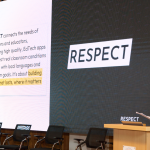

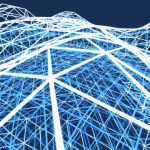


0 Comments